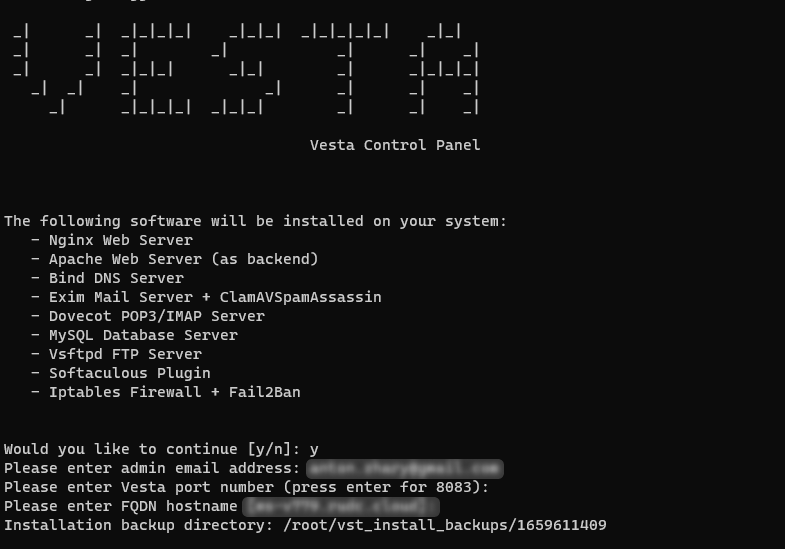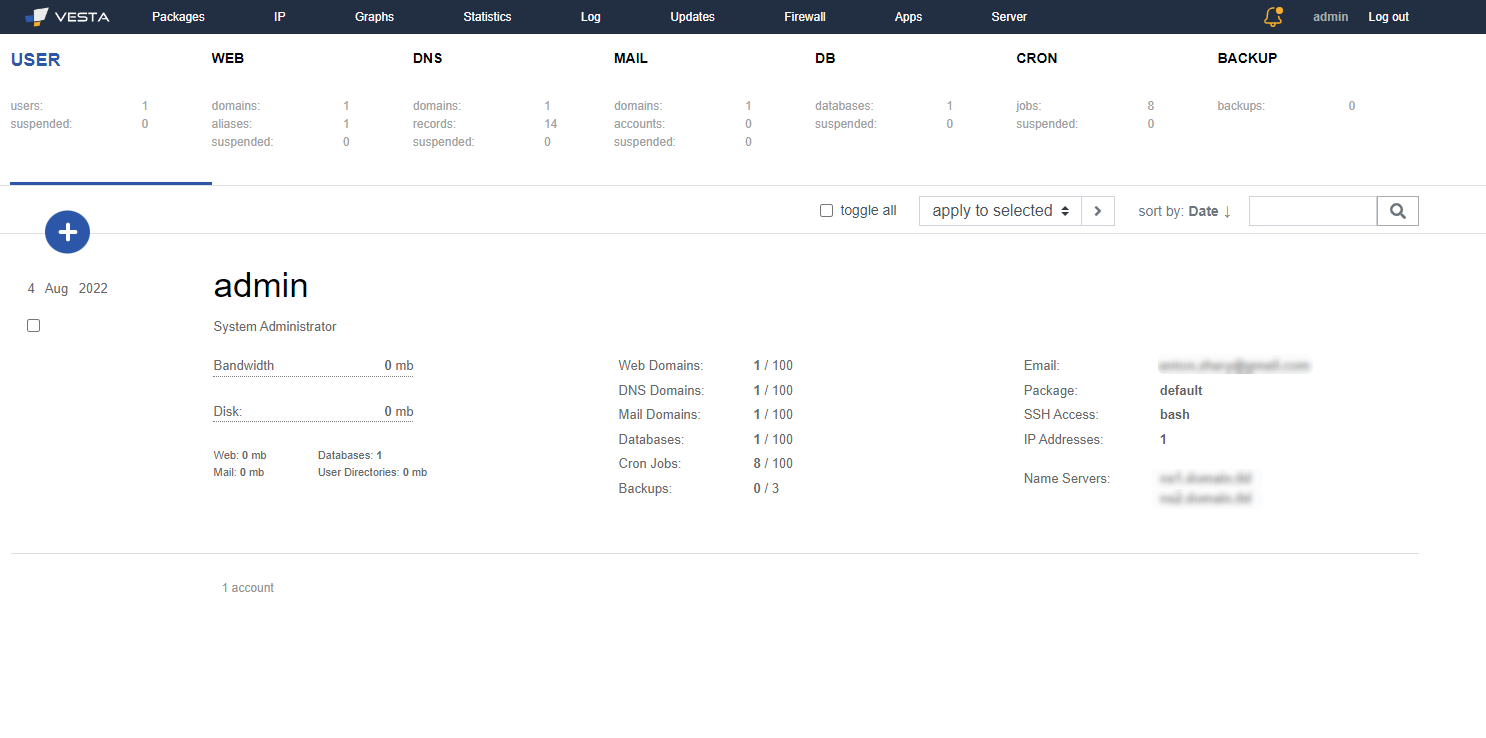VestaCP is a control panel with various functionalities that make it easy to monitor and manage your server. This guide shows you how to install VestaCP on your Linux VPS.
Minimum Technical Requirements:
- CentOS 5, 6, 7, Debian 7, 8, 9, Ubuntu 12 .04 - 18 .10;
- RAM 512 Mb
- HDD 20 Gb
- CPU 1 Ghz
Connect via ssh to your server. Open a terminal and enter the command:
ssh root@XXX.XXX.XXX.XXX
Instead of XXX.XXX.XXX.XXX.XXX, enter the address of your server.
Before running the installer, you must update your system and install the necessary packages.
apt update && apt -y upgrade && apt -y install curl wget sudo
Then load the installation script with the command:
curl -O http://vestacp.com/pub/vst-install.sh
And run the script:
bash vst-install.sh
The installation will ask you to answer several questions:
Enter the required data and press Enter.
When the installation is complete, the login and password to access the control panel will be displayed.