n8n is a workflow automation tool that allows you to integrate hundreds of services and APIs — all without writing code.
Thanks to its support for OpenAI-compatible APIs, you can easily connect the Russian VseGPT service and use its language models to solve various business tasks.
Earlier on our website, we explained how to install n8n Community Edition on a VPS — if you don’t yet have a working n8n instance, start with that guide.
In this tutorial, we’ll go through the step-by-step process of connecting VseGPT to n8n.
Step 1. Go to the Credentials Section
Log in to your n8n interface.
In the sidebar menu, select Credentials.
Click Add new credential.
Step 2. Choose OpenAI
Since VseGPT is fully compatible with the OpenAI API, select OpenAI from the list.
Step 3. Get Your VseGPT API Key
Go to VseGPT.ru.
Sign in or create an account.
In your dashboard, open the API section.
Copy your API key.
⚠️ Important: The API key is shown only once when created — make sure to save it securely.
Step 4. Configure It in n8n
In the API Keys section, fill in the following fields when adding OpenAI credentials:
API Key→ paste your VseGPT keyOrganization ID→ leave blankBase URL→https://api.vsegpt.ru/v1- Click
Save.
If everything is set up correctly, you’ll see a green message: Connection tested successfully.
Step 5. Use It in Your Workflow
Now you can use the OpenAI node in n8n — it will actually work through VseGPT.
Add an OpenAI node to your workflow.
Select the VseGPT credential you just created..
Configure your task (for example, text generation).
With just a few steps, we’ve connected n8n + VseGPT.
Now you can use this Russian alternative to OpenAI in your automations to:
- create chatbots,
- process user requests,
- automate document workflows,
- integrate AI into your business processes.
For stable performance with VseGPT, a fast server is essential.
We offer:
- VPS and dedicated servers in Russia and Europe
- high speed and reliability,
- 24/7 technical support..
Try it today — order a VPS in Europe and build your first workflow with VseGPT and n8n!
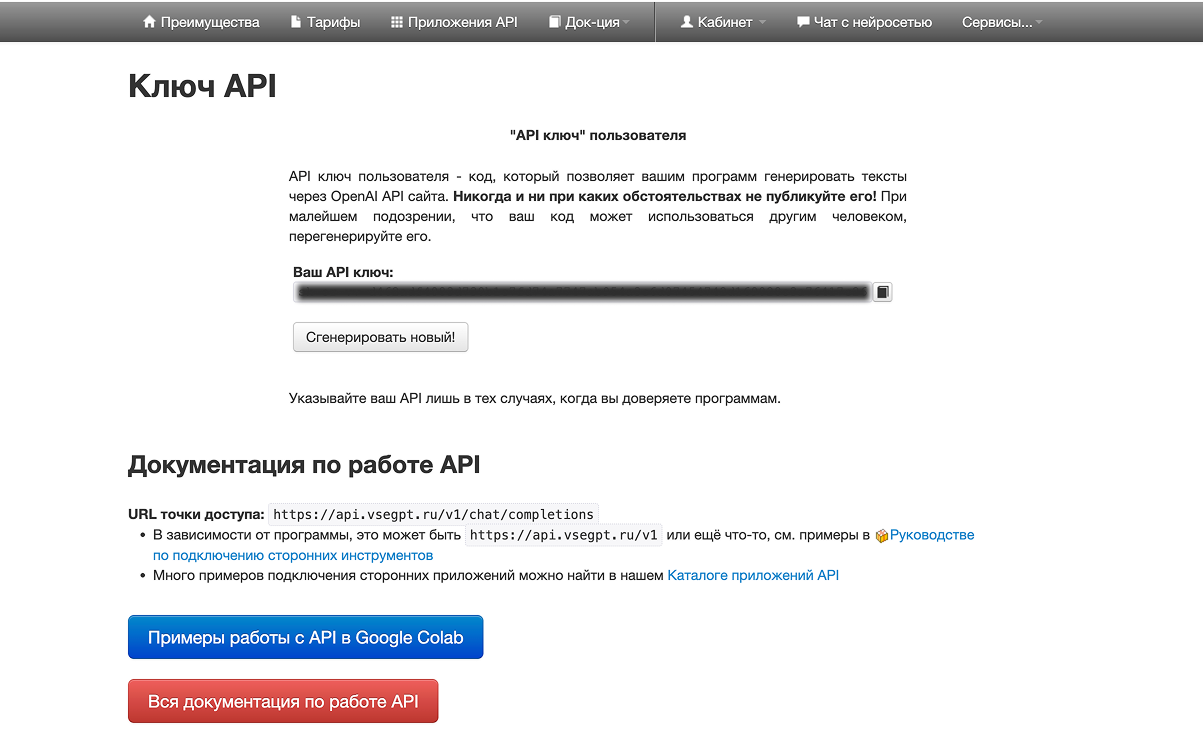
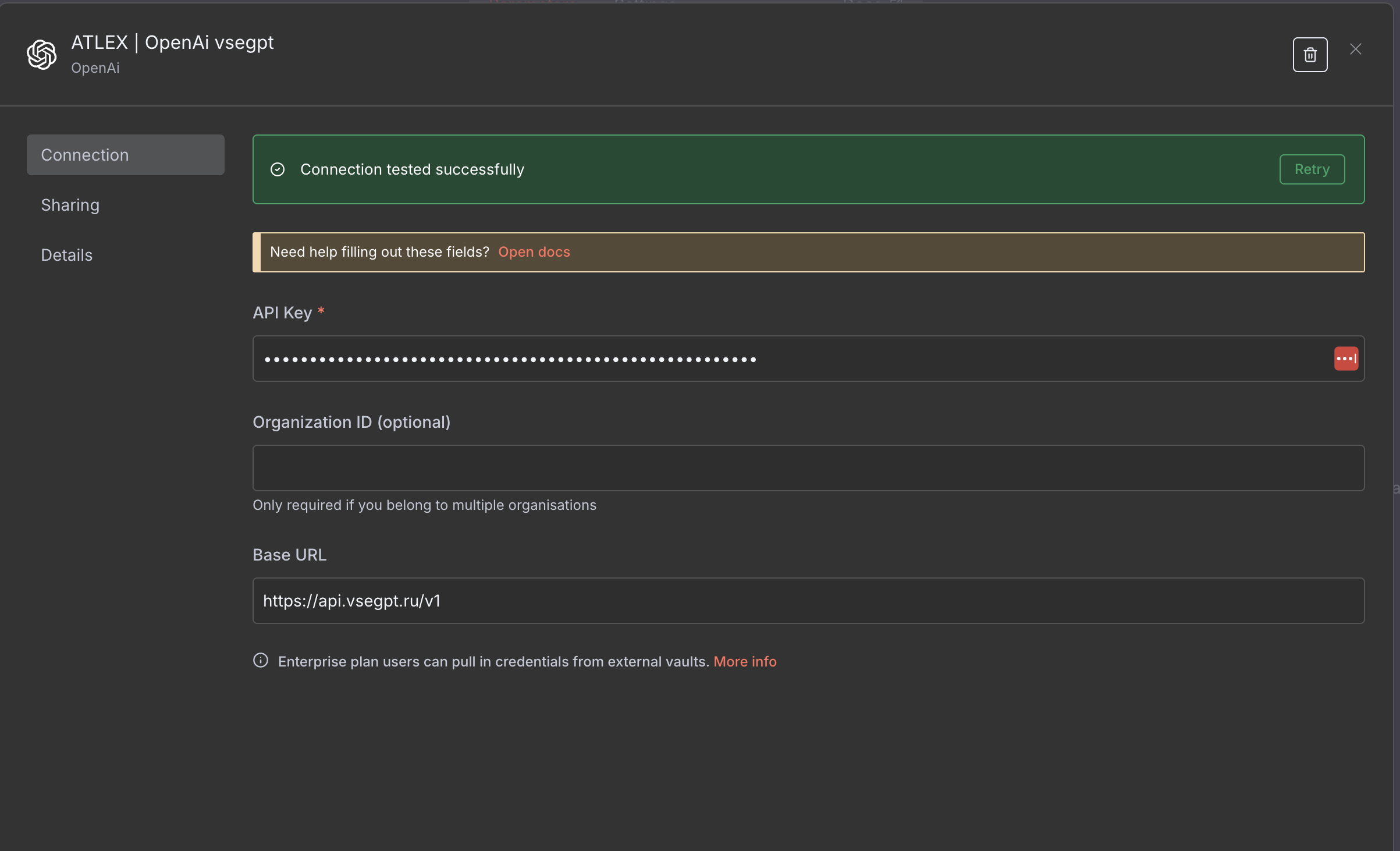
Comments