Attention! For your domain to be associated correctly with your server, you need to specify the following NS-servers at the registrar for all domains you want to add to SolusVM VPS:
dns1.rudc.clouddns1.eudc.cloud
However, many registrars automatically check if the server responds to a given domain at the time of saving changes and may not save the record in case of failure. That's why it's more reasonable to specify NS servers after you complete the settings in SolusVM.
Setting up a new Zone in the SolusVM control panel
Log in to the control panel and go to the “DNS” section.
Enter the domain name without www In the “Add New Domain” field. If your domain is example.site, enter example.site and click “Add”.
NS records will be added automatically.
To add other records, click on the “Manage” button next to the domain.
A and AAAA Records
In order for your website to open when you enter the domain in the address bar of the browser and to work through some file manager, you need to create at least 2 A records: one for the main domain and one for FTP.
If your VPS has an IPv6 address, then the steps described for A records must be performed for AAAA records.
To create a record for the main domain:
- leave the “Domain” field empty,
- fill in the “IP Address” field with IP address of your VPS,
- leave the default value of the “TTL” field (unless you know what you are doing),
- and click the “Add” button.
To create a record for FTP:
- enter the value ftp in the “Domain” field,
- fill in the “IP Address” field with IP address of your VPS,
- leave the default value of the “TTL” field (unless you know what you are doing),
- and click the “Add” button.
MX Records
The MX record is for routing email using the SMTP protocol.
Attention!
By default, port 25, which is used to send emails from the server, is blocked on virtual servers in order to avoid spam. To unlock, you need to contact technical support.
To create an MX record:
-
fill in the “Domain” field with the value that will be used for mail processing, for example:
mail, or leave the field empty to use the main domain, leave the Priority value“0”in the “Preference” field, - enter your mail server domain name in the “Mail Server” field,
- leave the default value of the “TTL” field (unless you know what you are doing),
- and click the “Add” button.
Attention!
SolusVM allows you to set only predefined priority options for MX records from the list: 0, 10, 20, 30, 40, 50, 60, 70, 80, 90.
CNAME Records
CNAME is short for “canonical name” and is used to define aliases for a domain. For example, you can make www.example.site an alias for the example.site domain:
TXT Records
This is an information record that does not carry a functional load, but is used to interact with additional services. For example, for SPF/DKIM records or confirmation of domain ownership for third-party services, and so on.
For example, Yandex asks to add a TXT type record with the value yandex-verification: <verification code> to the site's DNS records for the confirmation of rights. It will look like this if the “Domain” field will be left empty to automatically use the main domain:
Adding a record requested by Google will look similar:
SRV Records
A standard in DNS that specifies the hostname and port number for certain services. Some Internet protocols, such as SIP and XMPP, often require support for SRV records.
IDN Domains
Important!Unfortunately, SolusVM does not support IDNs, i.e. internationalized domain names that contain national character characters.

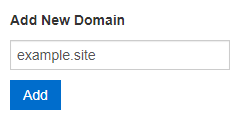
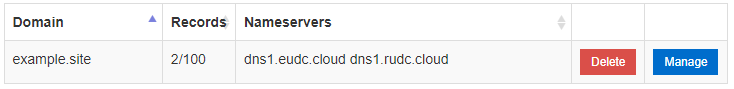
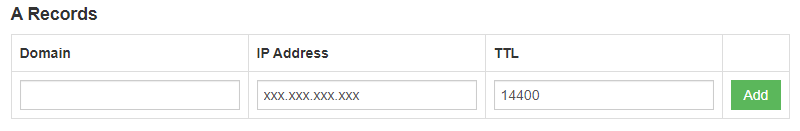
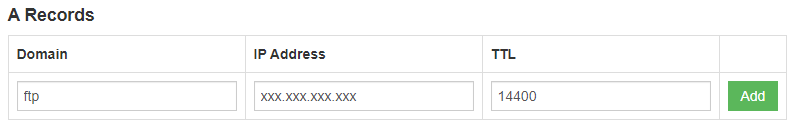
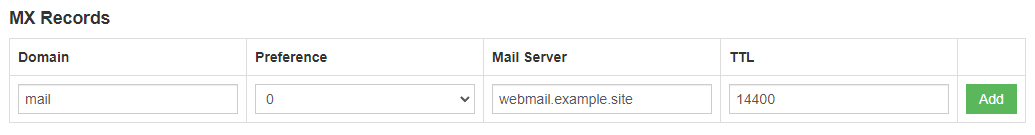
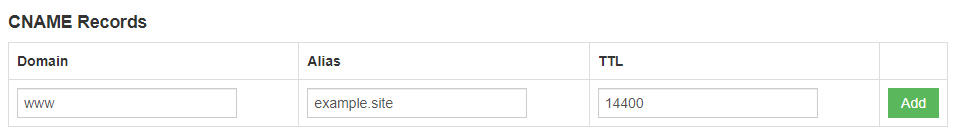
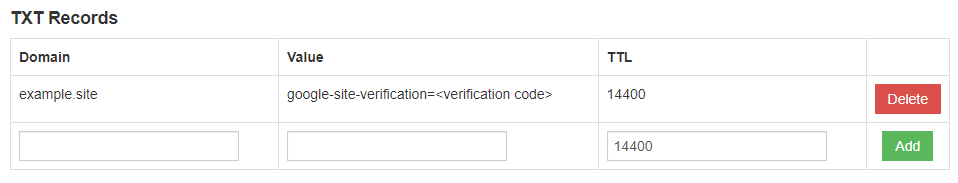
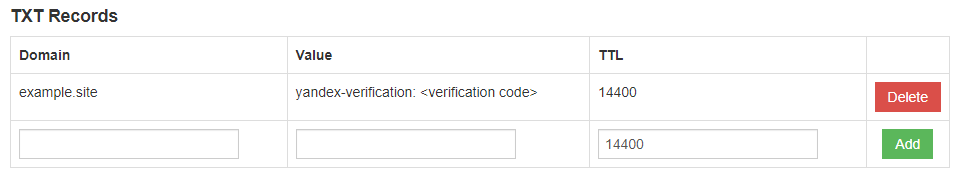
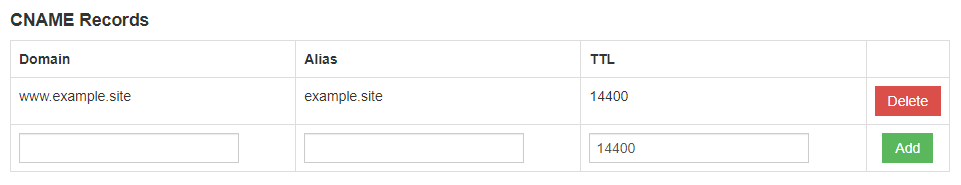
Comments